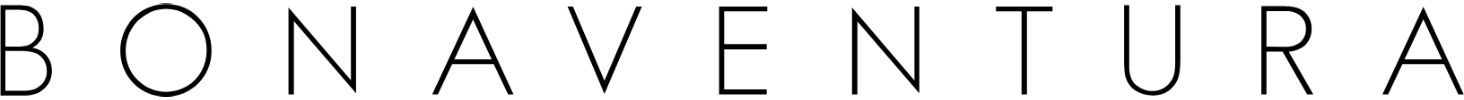[iPhone 12 Series] How to remove the smartphone
Thank you for your continued patronage of BONAVENTURA.
Due to the change in specifications for the iPhone 12 series, we have changed the specifications of the hard case to improve the smartphone's holding power.
As a result, it is slightly more difficult to remove the smartphone than with previous models.
We hope you will take a look at the product page and the video below for instructions on how to remove the case.
【How to remove the hard case (iPhone 12 series)】
You can also use a thin, flexible card such as a telephone card or a QUO card to remove the case, which is relatively easy to use. We hope you will try this as well.
① Remove the top left part and insert a thin, flexible plastic card such as a telephone card or QUO card into the floating part
② Slide the left side so that it fits along the hard case and the iPhone body
※There is a possibility that the iPhone may fall when it is removed from the case.
Please try it in a stable place.
※The card you use may be damaged, so please try it with a card that you do not mind being damaged.
If there is any problem such as the hard case being damaged during removal, we will replace it, so please register your warranty and contact us via the repair reception form.
In addition, we use an adhesive sheet that can be reattached repeatedly so that we can replace the hard case if it is damaged.
From the iPhone 12 series, the area around the camera hole is attached with adhesive tape, but because the adhesive surface is thin, it becomes easy to peel off when subjected to pressure.
If it does come off, please try pressing the affected area firmly for about 10 seconds, which will re-adhere it.
*We have now improved the adhesive sheet to an L-shape that avoids the area around the camera hole.
Thank you for your cooperation.