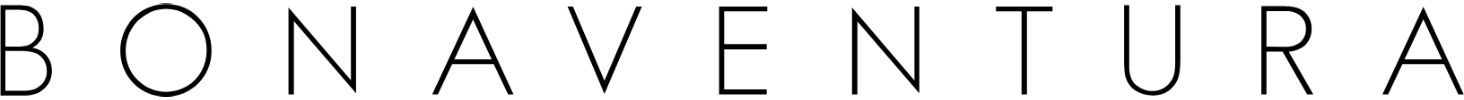How to remove your smartphone
Here are some tips to help you remove the hard case easily without putting strain on it.

Remove the upper left side facing the iPhone
*The case is thin around the camera hole, so
be sure to remove the upper left side first to avoid strain.
be sure to remove the upper left side first to avoid strain.

Step.2
Put your hand in the gap and remove the top part

Step.3
Press the bottom left corner to remove the iPhone
▼ Click here to watch the video ▼