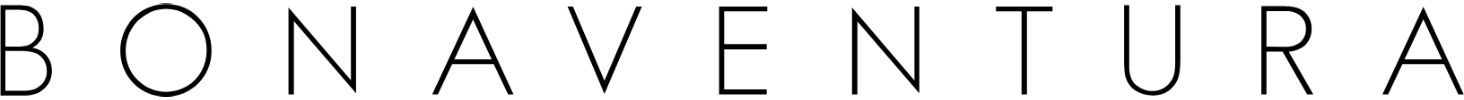How to set a suitcase TSA lock
How to open and unlock your suitcase
How to close and lock your suitcase
How to set your PIN
The factory setting is "0-0-0". Follow the steps below to change it to another 3-digit number.
How to set TSA lock
How to set TSA lock for slide type/with reset button 1
【Before setting】
Set the dial to the unlocking number (the default setting is "0-0-0"), slide the part with the keyhole to the side, and release the zipper pull from the lock.
Q & A
If you forget your PIN code
- Try them in order from "0-0-0" to "9-9-9".
- The dial change button is not a reset button. Please note that if you press it when it is set to a number other than the current PIN, it may cause a malfunction.
- If the lock is unlocked during inspection by TSA staff, it can usually be used without any problems. However, in rare cases, the keyhole may not return to its normal position.
- In that case, insert a flat-head screwdriver or other flat-headed object and turn it left or right to return it to the correct position before using it. The TSA lock cannot be used in this state.
- 【Caution】
- Please be careful not to pinch your fingers or damage your nails when operating the lock.
- If the handle is not inserted fully or the slide button is only moved halfway after inserting the handle, the lock may not be properly engaged even when the lock is set. Make sure to insert the handle fully.
![[Normal position]](https://cdn.shopify.com/s/files/1/0298/6056/1029/files/pages-trolley-tsa-19-835-624.jpg)